[row][column md=”6″]
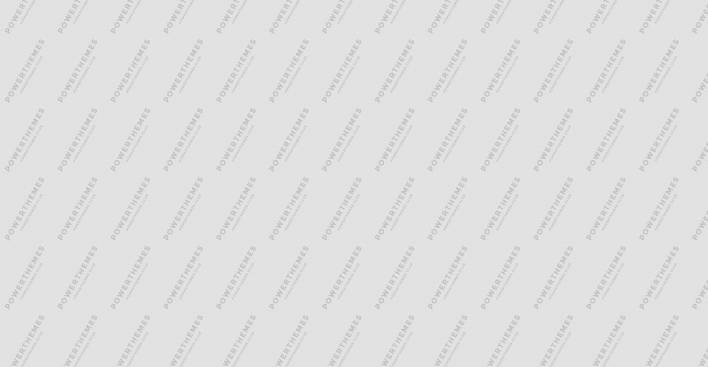
[/column]
[column md=”6″]
Buyer or Vendor
First question is do you want to sell discounts or you want to buy discounts or in other words are you buyer or vendor. After you answer on that question click on the button below and register.
[button text=”Register” link=”http://wordpress-411969-1601563.cloudwaysapps.com/register/” target=”_self” bg_color=”#4caf50″ bg_color_hvr=”#439a46″ font_color=”#ffffff” font_color_hvr=”#ffffff”][/button][row][column md=”6″]
[/column][/row]
[row][column md=”6″]
Vendor Account
If you opted for becoming vendor and successfully registered as one you’ll gain access to vendors profile dashboard, from where you can manage everything from your profile, store, deals, coupons and agents. We wish you lot of sales!
[button text=”Profile” link=”http://wordpress-411969-1601563.cloudwaysapps.com/my-profile/” target=”_blank” bg_color=”#4caf50″ bg_color_hvr=”#439a46″ font_color=”#ffffff” font_color_hvr=”#ffffff”][/button]
[/column]
[column md=”6″]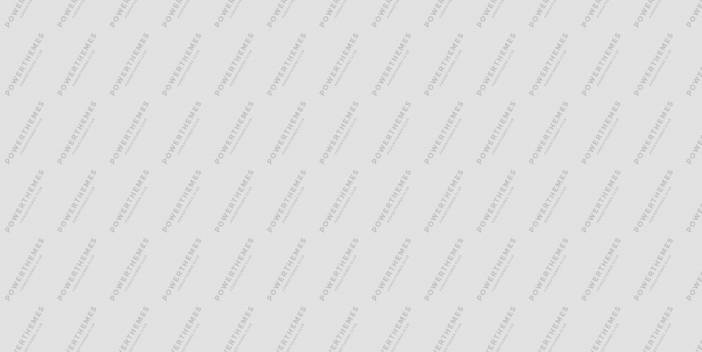
[/column][/row]
[row]
[column md=”6″]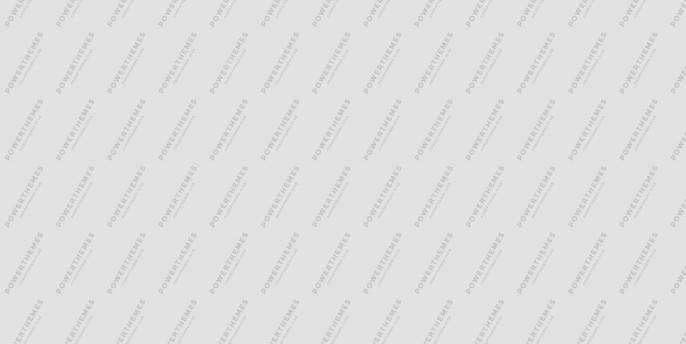
[/column]
[column md=”6″]
Buyer Account
You registered yourself as buyer and now you can buy offers and have access to your profile dashboard from where you can manage your profile and purchases. From there you can see status of every purchase that you’ve made . Let’s go for all those discounts!
[button text=”Profile” link=”http://wordpress-411969-1601563.cloudwaysapps.com/my-profile/” target=”_self” bg_color=”#4caf50″ bg_color_hvr=”#439a46″ font_color=”#ffffff” font_color_hvr=”#ffffff”][/button]
[/column]
[/row]

